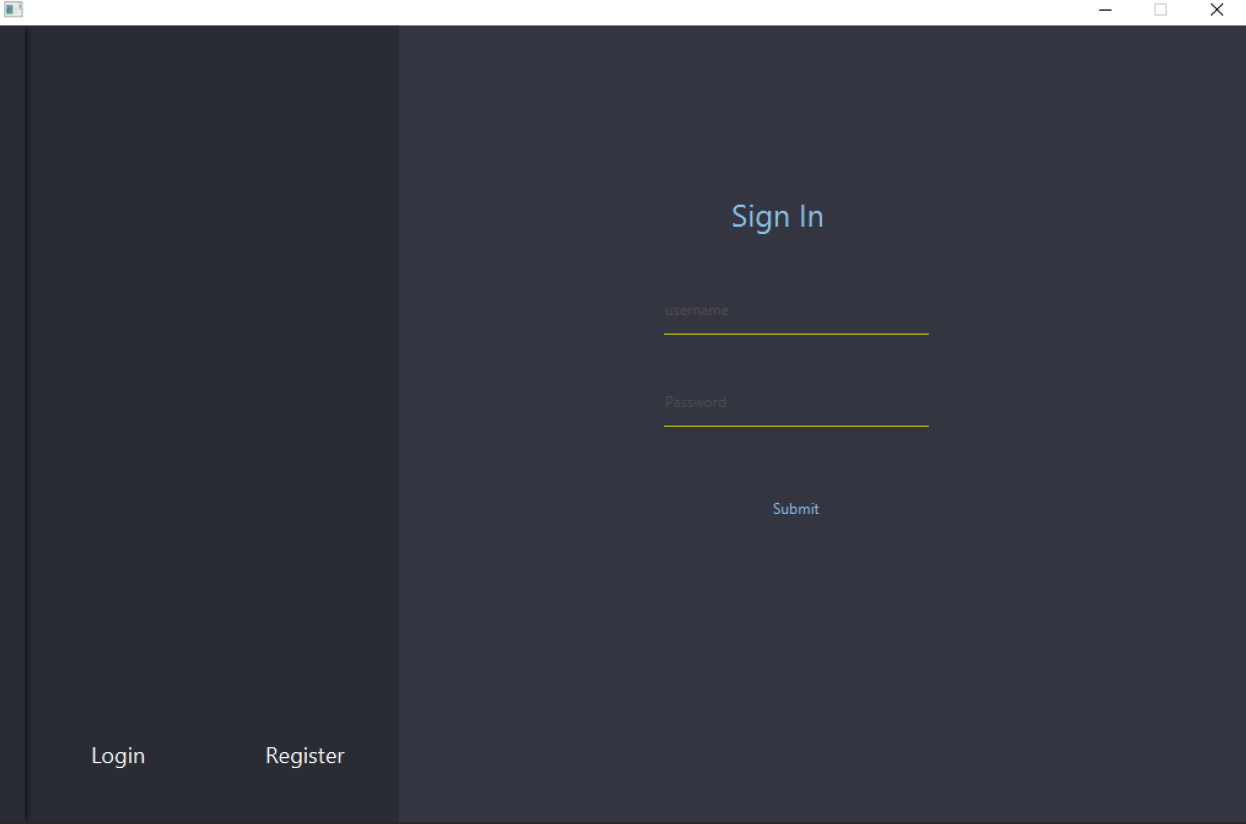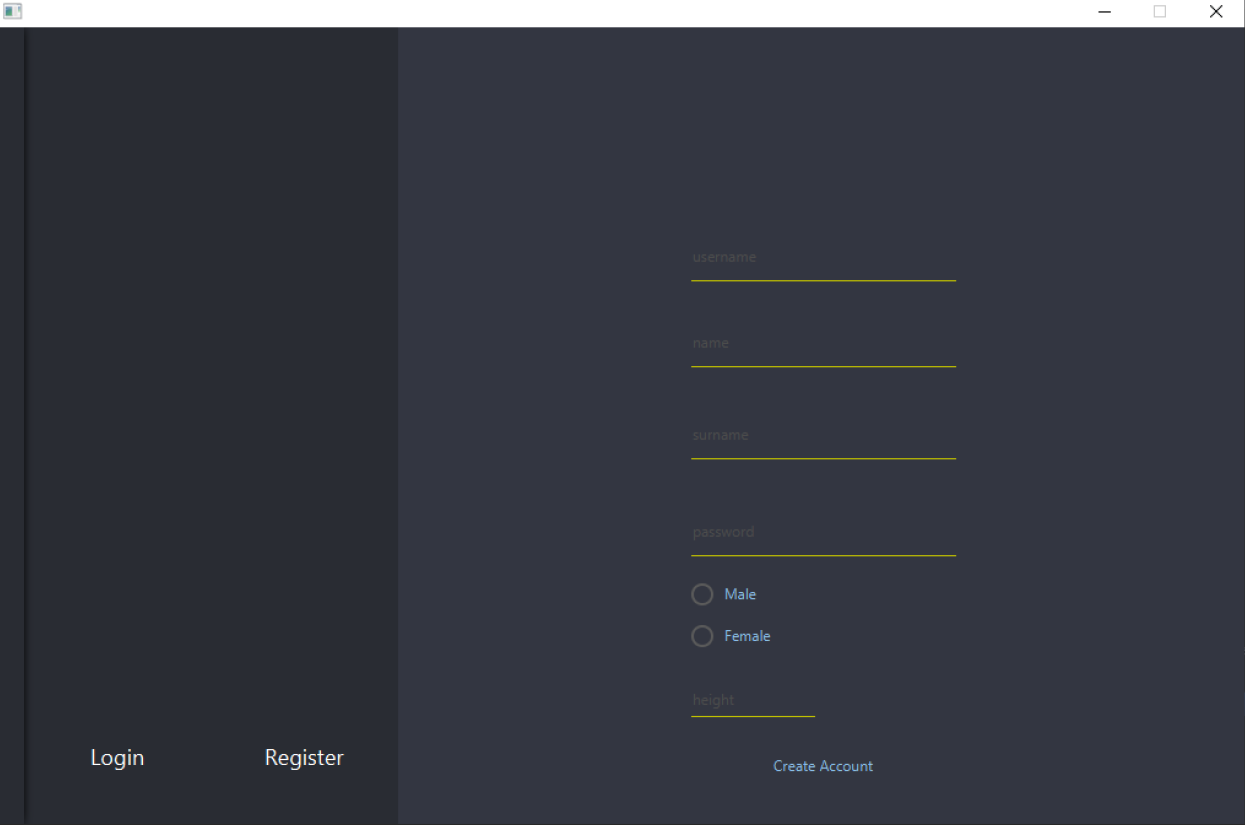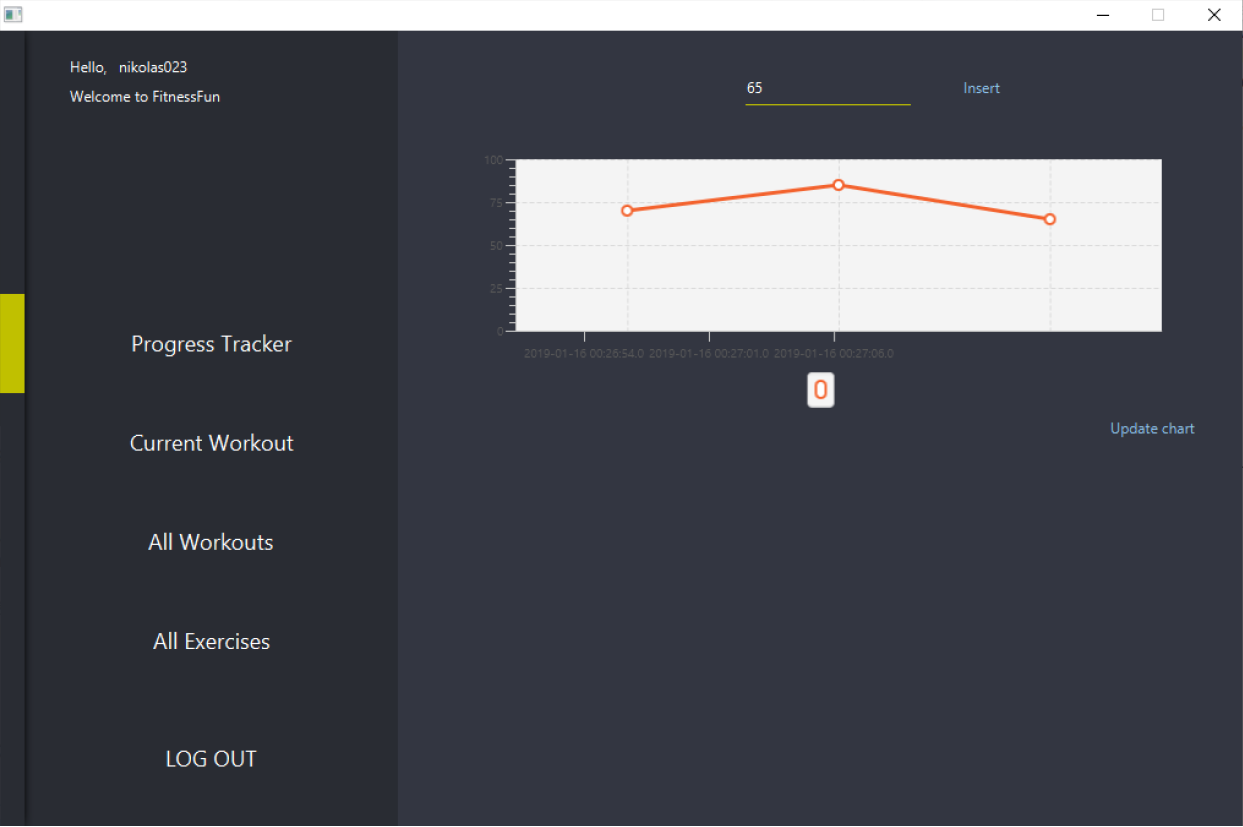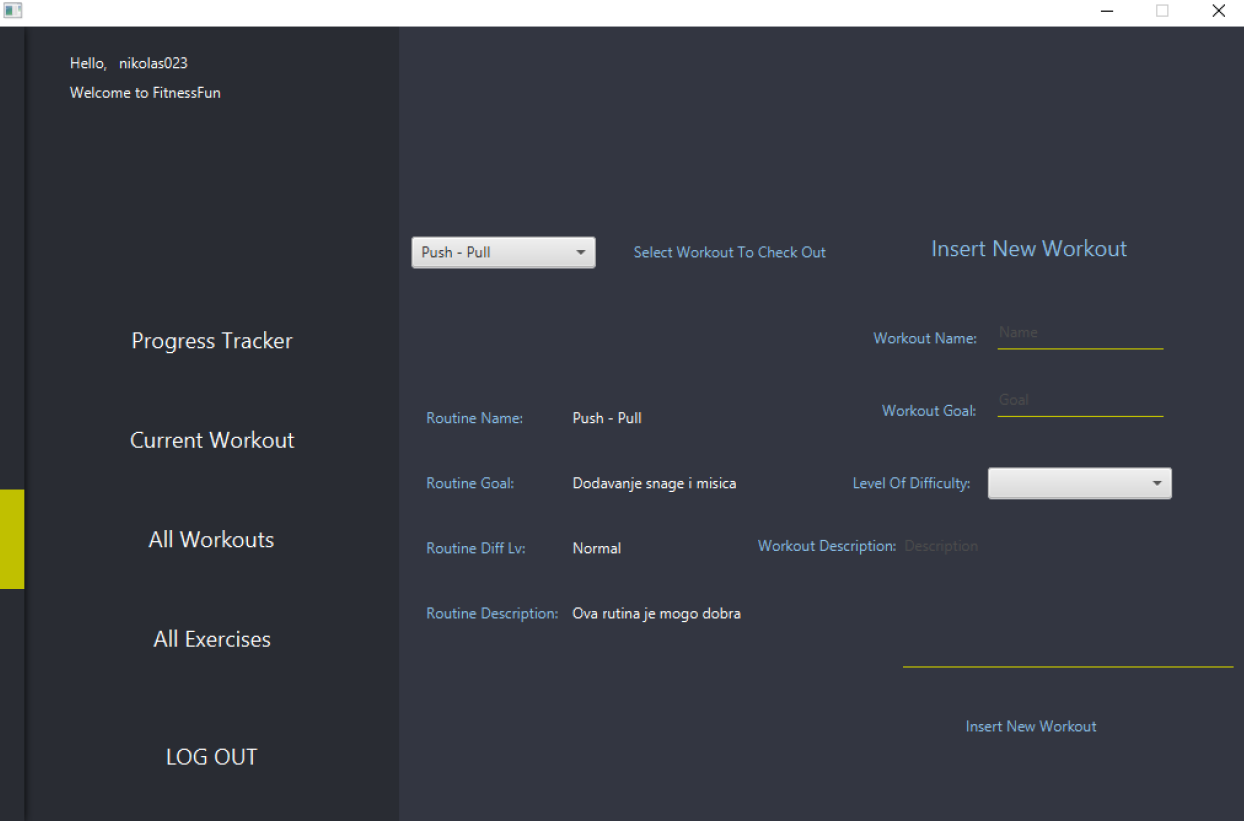Start Window, User Login
Sure, here is the translation of the HTML page you provided: Start Window, User Login The application is intended for local use on a computer. Users register and log in themselves, after which they have almost complete control over the data that enters and leaves the database.
Users have the ability to create a new workout, enter their weight whenever they want to track their progress, see information about each exercise and each workout in the database. They can also create a new workout.
A user who logs in as an administrator, in addition to the capabilities of other users, has the ability to enter muscles and assign muscles to exercises, so that the user knows which muscle is trained by which exercise, delete users, exercises, workouts and manipulate other functionalities of the application.